Reader Question: “I use ClickUp, but I know I could be using it better. All the features are overwhelming, though. Where should I start?”
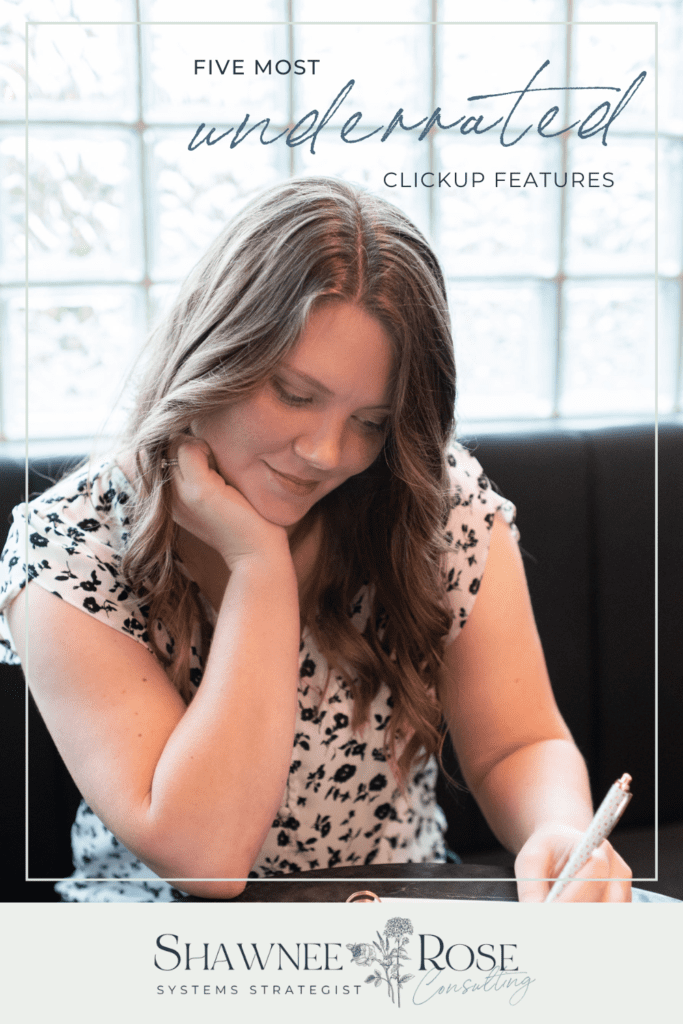
Read Time: 3 Minutes
ClickUp is a wonderful, free project management tool! It can quickly help you turn the jumbled-up mess that was once your business into a streamlined, to-do list generating machine that saves you a TON of time and money.
… but it can also be extremely overwhelming. There are dashboards, views, and features galore! 🤯
I get it. I really do.
I can not tell you how many times I’ve heard, “I started building out ClickUp, but then I just got sick of feeling like I didn’t even know where to start, so I gave up.”
But when it comes to systems: the simpler, the better.
You don’t need all the bells and whistles. Just the ones that make your life easier. So I want to share my top five favorite and most valuable, ClickUp features. If they serve you, use them. If not, leave them be.
5 MOST UNDERRATED CLICKUP FEATURES
Weekly High Five

1
Due Dates+ Assignees
These are easily the simplest to use and yet are often overlooked. I encourage all my clients to set their due dates before the work is due. This creates a buffer and a simple way to delight clients if delivered early. Using Due Dates and Assignees, create an individualized to-do list and notify you or your team when an assigned task is needed. Plus, those recurring due dates: 😍
2
Automation
ClickUp’s automation feature allows you to automatically change the assignee of a project, or task, based on a status change. You can automatically assign tasks, statuses, and priorities as the due date draw near. You can even apply new templates for automatic task creation.
3
“Me” Mode
In all honesty, this is my favorite view! From the list view, click ME in the top right corner. Then filter your tasks by the due date. Seriously, this is a game-changer! When set to “Everything,” it pulls all of the tasks from every list and creates a to-do list by the date you need to complete it. This one alone saves me TONS of time!
4
Integrations
ClickUp has some great integrations. Of course, Zapier creates an invaluable level of automation, but an often underutilized integration is Gmail. You can actually create tasks from an email. Even just reminding yourself to respond at a later time can be such a big help. If you have a team, you can integrate with Slack and receive notifications in your channels whenever they complete a task.
5
Docs + Attachments
Last but not least, Docs and Attachments! This is great for keeping everything your team needs in one place. It can streamline your team’s review process and creates a centralized hub with easy access to all your most used Docs.
ClickUp has a ton of really cool features. But, just because you CAN do it; doesn’t mean you should. Find what works for you, and don’t overcomplicate it.
If you are ready to uncover the updates to your systems that will have the highest ROI, grab your free copy of Ditch The Stress and Work Less now.
