Reader Question: “As your workflows change, what’s the best way to revamp your systems? Where the heck do I start?! It all feels super overwhelming.”
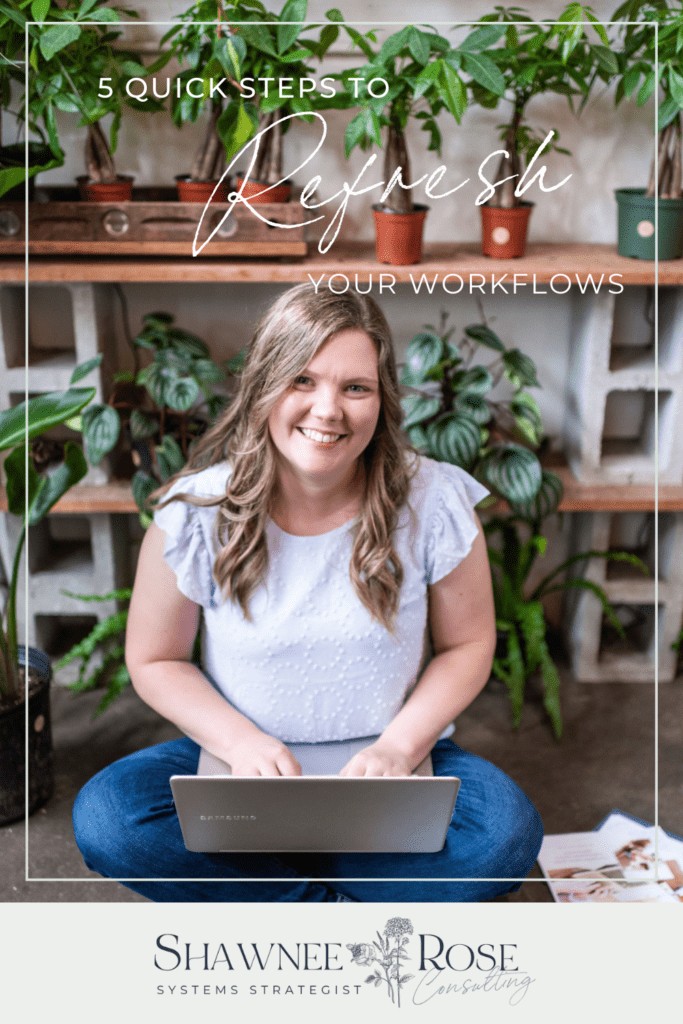
Read Time: 3 Minutes
With any systems refresh, I would perform a thorough tip-to-tail audit. However, it sounds like you are trying to refresh a single workflow, not your entire system. So, I will split this question into two posts.
In this post, we will focus on updating and streamlining a single workflow.
In the second post, I’ll help you do a systems refresh. I’ll even create a new free resource to help you get started!
Now, back to the question at hand.
My answer is simple; the simpler, the better. When it comes to workflows, we tend to overcomplicate things, but less truly is more!
Your workflow should act as a to-do list for each of your business processes or projects.
5 QUICK STEPS TO REFRESH YOUR WORKFLOWS
Weekly High Five

1
Brain Dump
Carve out a chunk of time to really visualize your entire process. Start with the client inquiry, and make a list of every step you take until the project is complete and you have a glowing testimonial.
2
Compare Them
Now that you know what you’re currently doing: let’s look at where you have been. Compare your current steps to your old process. What worked and what didn’t? If your workflow is for your client management system, are there any client touchpoints or ways to wow that could be added?
3
Refine and Simplify
Now that you have merged the old with the new – or completely scrapped one: let’s look at ways to simplify. Are there any steps you don’t physically need to do? Could you automate anything? Could you create a template for any emails or graphics? Are there any unnecessary steps you could remove that add no actual value?
4
Test It Out
Systems are not a one-and-done solution. They must change and grow right along with you and your business. Test them out. Discover what works in theory; but not in practice. Find ways to make it more beneficial to you and your team. Uncover more time-saving methods.
5
Refine It Again
Now that you have the data: let’s make some changes. Update your workflow with the steps you’ve uncovered work best in practice. Take out anything unnecessary. Refine it to maximize your efforts and make it more efficient. Implement any automation or templates. Fine-tune it to meet your needs.
The new workflow will work wonderfully for a while, but check-in and reevaluate it from time to time. I recommend setting a reminder to refresh it at least once a year.
And if you are still feeling overwhelmed by the idea of taking this on, please remember that I offer VIP System Refreshes and a two-week follow-up to allow time to test it out and refine it further.
Please excuse the shameless plug, but sometimes, you need a pro to take it off your hands, and if so: I got you.
